Recently, I’ve been keeping one eye glued to the EA/DICE news cycle like a hawk that just discovered Red Bull. Why? Because I’ve been patiently (read: obsessively) waiting for the announcement of the next Battlefield installment. The franchise that once defined chaotic, large-scale warfare with the boys is finally making its grand return and yes, it’s officially happening. Battlefield 6 is on the horizon.
!!
Now, I’ve been around the Battlefield block a few times. In fact, I’ve been playing the series since the early 2000s, back when loading screens were long enough to let you finish a sandwich and maps had names you still mispronounce today. At this point, I’m basically a veteran. I’ve lived through the days of buggy launches, questionable balance patches or the lack of it, and “one more game” turning into 6 a.m. sessions where the sun greets you like an unwelcome alarm clock.
And speaking of being a veteran, my PC setup could probably apply for retirement benefits. My rig is rocking that good ol’ 2019 hardware. Not terrible, not amazing just old enough to make you question whether it’s worth dusting or just preparing it a eulogy. Some modern titles? Smooth as butter on hot toast. Others? Somehow perform worse than games made when flip phones were still a thing. So when EA revealed the Battlefield 6 trailer a few weeks back, I immediately went into prepper mode. Not for the apocalypse just the technological apocalypse where my PC spontaneously combusts trying to render 128-player chaos.
I started with a noble plan: undervolt overclocking. A delicate art, like balancing on a tightrope with a cup of coffee. Spoiler: it didn’t work. My Ryzen 7 3700X is not what you’d call “raffle friendly.” Silicon lottery? Yeah, I lost that one harder than a free-for-all with no ammo. Thankfully, my motherboard is an absolute gigachad it’ll let me punch in any numbers like an overconfident math student, and it’ll still nod along politely. But in reality? All I got was Precision Boost Overdrive doing its best impression of a rollercoaster. Performance up, performance down. Sometimes smooth, sometimes it tanked so hard it could’ve been a feature in the next World of Tanks.
Naturally, my next plan was memory tweaking. My RAM was already running at a cozy 3600MHz, perfectly in sync with the FCLK and UCLK at 1800MHz. Now, if you’re not into the nerdy stuff, let’s just say this balance is like the harmony of a boyband at their peak Backstreet Boys level synchronized. But me being me, I thought, “What if I just nudge it a little? What if I make them hit a higher note?” So I cranked it 66MHz higher, gave the voltage a boost, and crossed my fingers.
The result? My system crashed more often than Windows ME. I couldn’t even make it past the desktop before my PC tapped out and said, “Yeah, no chief.” Apparently, I’m not just unlucky in silicon, but also in RAM. If PC components were a casino, I’d be the guy losing to the slot machine while everyone else hits jackpots on their first pull.
But hey, I’m not giving up. Battlefield 6 is coming, and whether my PC is ready or not, I’ll be there on day one probably with a fire extinguisher nearby.
So then I stumbled upon something… unusual. You know how sometimes you’re looking for one thing and the internet serves you something completely different? Like you’re trying to Google “RTX 2060 vBIOS mod” and instead you end up three clicks deep into a rabbit hole about overclocked toasters? Well, this time I actually struck gold.
I was hunting for a modified vBIOS for my RTX 2060 (the not Super one, just the “diet” edition). Spoiler: there’s none. But in my wandering, I landed on a GitHub repository that looked like the holy grail for my aging GPU: NvStrapsReBar by terminatorul. It’s actually a fork of another project, ReBarUEFI by xCuri0
And oh boy, I hit the jackpot. This thing is basically a UEFI driver you can sneak into your motherboard BIOS, flash it, and suddenly unlock Resizable BAR support on GPUs that Nvidia forgot existed. The idea is almost criminally simple: instead of your CPU nibbling VRAM in sad little 256/512MB chunks, it just grabs the whole thing like a buffet plate. Result? Lower latency, better throughput, and overall smoother performance especially if you’re running a full AMD system. AMD + Nvidia hybrids (like me) still see some benefit, though Nvidia insists on their weird whitelist system that only blesses certain games. But hey, with Nvidia Inspector, you can just say, “Whitelist? Never heard of her,” and force it on everything.
Now, let’s talk about the fun part: actually doing the mod. On paper, it’s “easy.” In practice, it’s the kind of easy where you’re crying at 2 a.m. and muttering “it’s easy, right?” like a broken NPC. The only thing making it difficult was me trying to decipher what terminatorul explained in issue #5. I swear, that thread read like IKEA instructions translated three times by Google Translate.
The process goes like this:
- You grab UEFITool 0.28.0 (yes, exactly this version don’t ask why, just do it).
- You locate the UEFI partition in your BIOS that contains the PCI Bus. Mine had three partitions, and naturally, the one I needed was the first.
- You inject the NvStrapsReBar.ffs file at the end of that partition. Like sliding in a secret DLC no one paid for.
- You save, flash the BIOS, profit.
At least that’s the dream. Reality check: flash didn’t work. Gigabyte, in all their infinite wisdom, added a little “safety check” that basically looked at my modified BIOS and said, “Yeah, this ain’t it, chief.” Boom two days wasted trying to bypass it. Two days of me yelling at my motherboard like it owed me rent.
At one point, I even blamed the Level1Techs forum gurus for not just skibidi brainrotting the knowledge into my head. Like, c’mon, can’t someone just drop a TikTok dance explaining which byte I need to flip? Is that too much to ask?
Finally, after a mix of frustration, caffeine, and a long chat with a friend, we cracked it. The solution? A single byte. That’s it. After all the pain and suffering, all I had to do was change one byte.
Which byte, you ask?
Simple: count 63h from $BDR. The 64th byte should be set to -1.
!!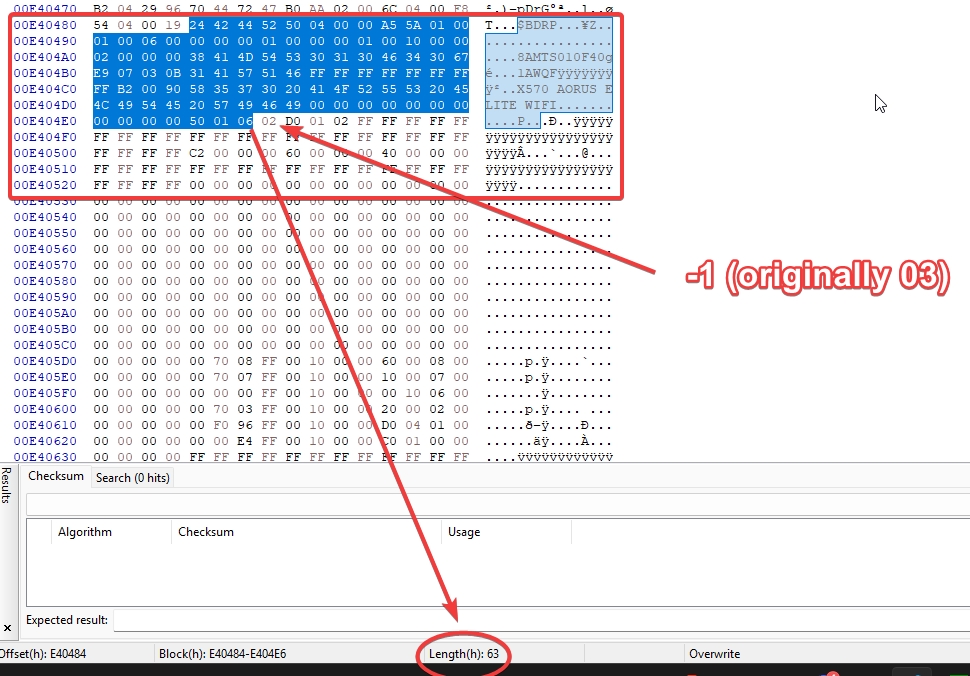
Yep. That’s the magic. Two days of BIOS surgery, countless forum posts, and it all boiled down to flipping one stubborn byte. Somewhere, an engineer is laughing.
But hey, I got ReBAR enabled on my RTX 2060. Battlefield 6, here I come locked, loaded, and hopefully not crashing to desktop.
Well…it didn’t. Forced enable ReBAR on BF6 and I don’t see anything bad so far. It’s a bit too late to undo and bench it. The open beta ended yesterday. Anyhow.. thanks for reading!